Thank you for your enrolment. Please read all course information carefully.
Contact Details
Office: Room 159, Level 1, Campus Centre building, 21 Chancellors Walk, Monash University, Clayton campus 3800
Phone number: 9905 3180
Email address: msa-monashtraining@monash.edu
Website: www.msatraining.edu.au
Facebook: www.facebook.com/msa.tpd
Instagram: @msa.tpd
Online courses: www.ed2go.com/r-monash
Monash University Clayton Campus Map – Our locations
Our classrooms are located at 7 Innovation Walk (Building 79P)
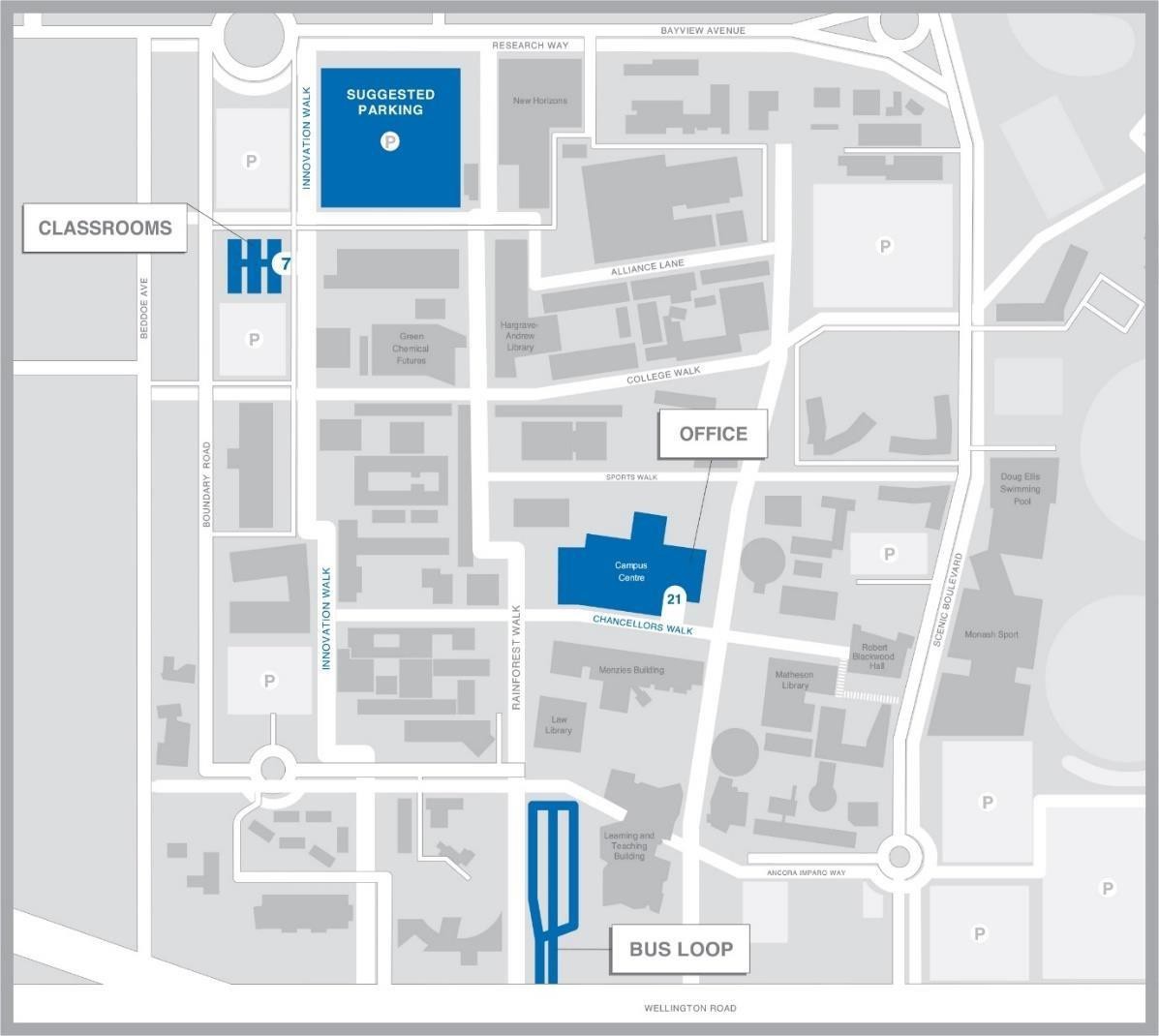
Don’t get lost on campus, download the interactive campus map. studentvip.com.au/monash/clayton/maps
Building map – 7 Innovation Walk, Clayton campus

Detailed map of main classrooms
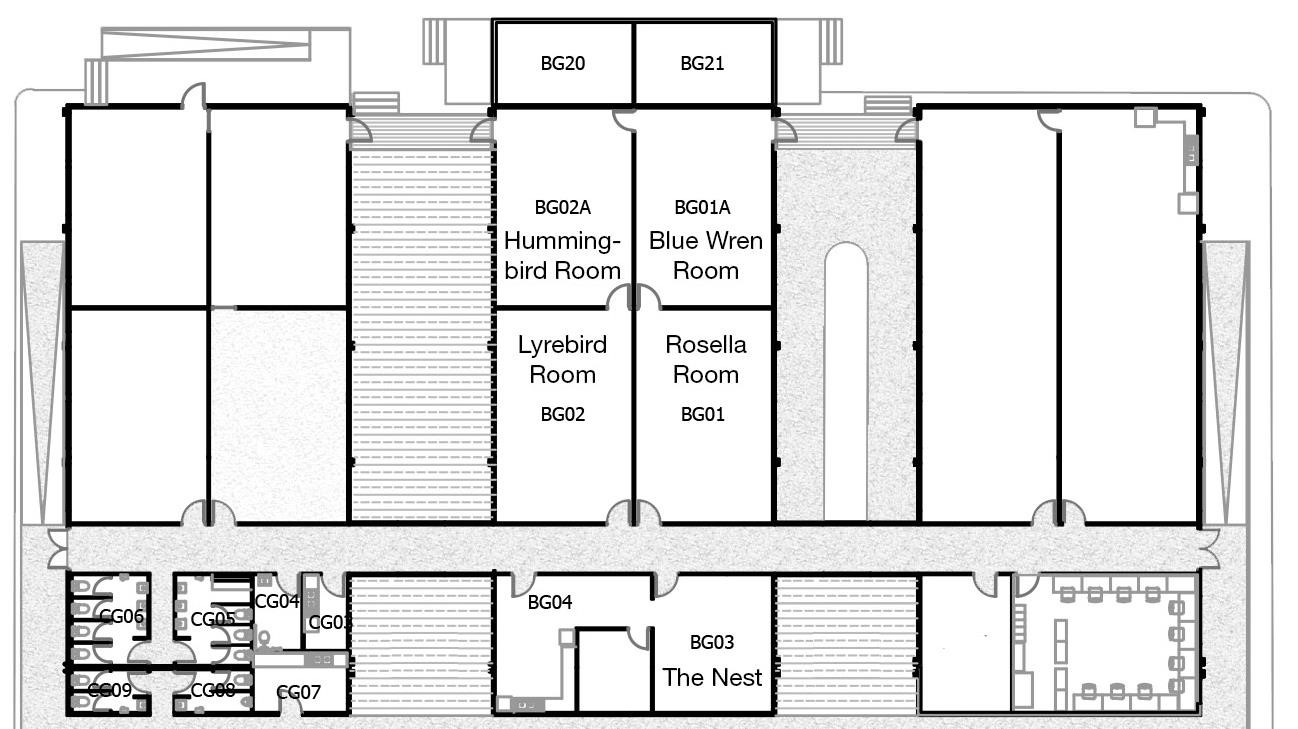
Finding our classrooms
Our classrooms are most easily accessed via the glass doors at the top of the ramp in the above image. This door, at 7 Innovation Walk, will take you into the main corridor of our classroom complex. See the blue circle on our classroom map (pages 3 & 4) to locate the door.
Please take some time to understand the maps provided as finding your classroom can be difficult. Please aim to arrive 30 minutes prior to your first class to allow time to locate the classrooms.
Some classes have strict time restrictions and you won’t be able to complete the course if you arrive late. If you’re lost or not sure where to go on your first day, please contact our office on 9905 3180 and we’ll be more than happy to help. Outside of office hours please contact Security on 9905 3059.
Please be punctual so that classes can start promptly at the allocated time. Please allow enough time to find adequate parking and locate the venue.
Applications for refunds & transfers must be received in writing at least 7 days prior to course commencement for all short courses and at least 14 days prior to commencement for all Nationally Recognised Qualifications. Enrolments received less than 7 days prior to course commencement are ineligible for a refund or transfer. All transfers incur a $35 administration charge and must be taken within a 12-month period. All refunds from short courses incur an administration charge of $60. All refunds from Nationally Recognised Qualifications incur an administration charge of $300. All refund and transfer fees and conditions apply to each and every course from which you withdraw. MSA Training and Professional Development reserves the right to cancel or postpone programs. Where cancellation of a course occurs, a full refund will be issued. Please refer to our Refund and Transfer Policy for full terms and conditions.
Laptop & Chargers
Please ensure your laptop is brought to class fully charged.
Should you need to charge your laptop please do so during the lunch break. This is to minimise the OHS risk in classrooms with the cords running across the floor.
Monash Free Wifi
Whilst in class you can access the free Monash Wifi. For best access and connection speeds please use the details below:
Select network: Eduroam Username: ext-msatraining Password: iworkatmonash
If you’re also using the campus outside of class time you can access the free Monash guest wifi:
https://www.monash.edu/esolutions/network/monash–guest–wifi/_nocache
Food and refreshments
Free tea and coffee supplies are available in the classrooms and the kitchen is located in room BG04 near the classrooms. A fridge, microwaves and toasted sandwich maker are available for student use. There are a wide variety of food outlets on campus, however options are limited on weekends, holidays and evenings.
Mobile Phones
These are disruptive so please switch off during classes.
Security on campus
Security personnel are available on campus 24 hours a day, 7 days per week. For information about safety and security on campus, or to request an after-hours security escort please contact 9905 3059. In an emergency please call the Security Emergency line on 9905 3333.
Certificates
Hardcopy certificates and Soft Copy Certificates are issued to assessed courses generally within 4 weeks of assessment requirements being met.
Soft Certificates are issued for all non-assessed courses within 1 week of course completion. Certificate re-print may incur a fee.
Code of Behaviour
We ask that participants respect each other, our staff, our property and the law. Participants who do not comply with our Code of Behaviour may be excluded from class. In such instances, refunds/ transfers will not be available.
Public transport is an easy and convenient way to access our campus. Take any of the Dandenong, Pakenham or Cranbourne line trains to Huntingdale station then catch a bus to the campus. In peak times buses leave the station for Clayton campus every 5-10 minutes. For more information contact Public Transport Victoria (PTV) or use their Journey Planner to find the easiest way to reach us: https://www.ptv.vic.gov.au/journey
Train
Dandenong, Pakenham or Cranbourne train lines to Huntingdale Station, then a 601, 630 or 900 bus to campus.
Bus (stopping at the campus bus loop)
| Route Number | Route |
| 601 | Huntingdale Station–Clayton campus (7am–7pm, Mon–Fri, leaves
every four minutes during semester, every 12 minutes during semester breaks) |
| 630 | Elwood–Clayton campus |
| 631 | Waverly Gardens–Southland Shopping Centre |
| 691 | Bayswater–Waverley Gardens |
| 703 | Blackburn–Middle Brighton |
| 733 | Box Hill–Oakleigh station |
| 737 | Croydon–Clayton campus |
| 802/804/862 | Dandenong–Chadstone Shopping Centre (different routes) |
| 900 | Rowville–Caulfield Station, via Clayton campus |
CellOPark change to OPark: December 2024
On Monday 2 December, the current CellOPark app will be upgraded to the new OPark app for Pay-As-You-Use (PAYU) parking across all Australian campuses.
What will I need to do?
In the lead up to the launch date of 2 December:
- Download the OPark app from the App Store or Google Play.
- Enter your mobile number.
- If you use a Monash email address, log into Okta.
- Confirm your account and vehicle details are correct.
- Continue using CellOPark until Sunday 1 December, after which Cellopark can only be used to view account details until Tuesday 31 December.
- From Monday 2 December, start your parking session using OPark.
For registration instructions please refer to the customer guides.
- How to register for OPark – Existing users
- How to register for OPark – New users without CellOPark accounts
- Using OPark
- Creating smart reminders for starting OPark
Why is the app being upgraded?
The OPark app introduces several enhanced features designed to improve the customer experience:
- Single Sign-On (SSO) integration – for improved cyber security and secure, simplified login.
- Ability to set location-based reminders – in addition to the current paid premium reminders to stop a session when you move your vehicle, new ‘iArrived’ reminders will provide reminders to start a parking session.
- Payment flexibility – provides prepaid or ad-hoc pay-as-you-go payment options as alternatives to the current monthly billing cycle.
- Payment reminders – reminders will be sent before monthly payment is deducted from your nominated card/account.
- Pre-set transaction time – you can pre-allocate a set duration for your session in addition to current start-stop functionality.
- Multi-affiliation support – enables individuals associated with multiple institutions to receive appropriate parking rates.
The new app also offers a few premium features:
- iArrived – reminds you to start your parking session.
- iMoved (without Bluetooth) – reminds you to end your session if you drive away and haven’t ended your session.
- iMoved BT–- reminds you to end your session when a Bluetooth connection is detected with your vehicle if you drive away without ending your session.
- Auto parking stopper – automatically ends your session when the app connects to your car’s Bluetooth.
- Parking expiry SMS/Push notification – reminders are sent before your parking is due to expire.
These premium features cost $0.25 per transaction for users opting for a per-transaction billing model, or $1.99 per registered vehicle, capped at $4.99 per month, for those selecting monthly billing.
Free location-based reminders offer an alternative to OPark’s premium service. Please see the Creating reminders for starting OPark guide for details.
You will not incur premium charges if OPark is not used during a given billing cycle, or if you have not opted into these services.
The following measures will be implemented to facilitate a smooth transition to the new app:
- Migration of accounts – your existing account details, including registered vehicles and payment details, will be transferred to OPark. However, parking history from CellOPark will not migrate.
- On-site support – from 2 December, marshals will be stationed in car parks across campuses to assist with any questions or setup needs. Additional support will be available at the start of Semester 1, 2025.
- Signage update – new signage will be displayed across our campuses to remind our staff and students of the change from CellOPark to OPark.
- No change in zone codes – the parking zone codes will remain the same.
- Similar UI – the upgraded OPark app will have a similar user interface and functionality to the previous app to enable easier adaptation.
Information about these changes will be made available on our transport and parking website.